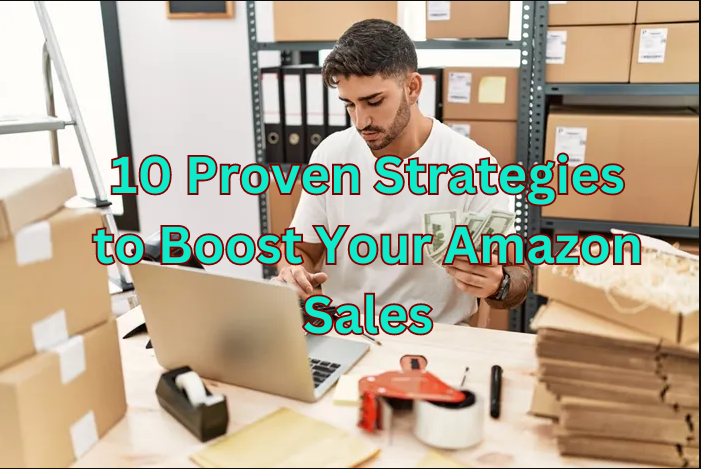Navigating the Amazon Jungle: Tips and Tricks for Stress-Free Courier Tracking
In the vast digital forest of online shopping, Amazon stands tall like a colossal tree, its branches sprawling into every corner of the globe. As convenient and beneficial as Amazon’s ecosystem might be, navigating the intricate network of its delivery and courier tracking system can often feel like finding your way through an actual jungle. The goal of this guide is to arm you with essential tips and tricks to ensure a stress-free experience while tracking your parcels on Amazon, making your online shopping journey as seamless and enjoyable as possible.
Understanding Amazon’s Logistics
Before diving into the strategies for efficient package tracking, let’s take a moment to understand how Amazon’s logistics work. Amazon operates through a combination of its own courier service, Amazon Logistics (AMZL), and other major shipping partners including UPS, FedEx, and the USPS. This hybrid model allows Amazon to optimize delivery times and costs, but it also means that your package could be handled by different couriers at various stages of its journey.
The Role of Amazon Logistics (AMZL)
Amazon Logistics plays a pivotal role in the company’s delivery ecosystem, primarily handling the last mile of delivery — the final step of the process that brings the package to your doorstep. AMZL has been designed to enhance delivery efficiency and provide more control over the customer experience. However, it’s worth noting that when AMZL is responsible for your delivery, traditional tracking through external sites might not always be straightforward.
Tips and Tricks for Effective Amazon Package Tracking
1. Use Amazon’s Tracking System
The simplest way to track your package is through Amazon’s own tracking system. Here’s how:
- Check Your Order Confirmation Email: Amazon sends a confirmation email after you place an order, which includes a link to track your package.
- Visit Your Orders Page: Go to the “Your Orders” section of your Amazon account to see the status of all your orders and access detailed tracking information for each.
2. Understand the Tracking Information
Amazon’s tracking system provides various status updates. Here are some common ones you might encounter:
- Shipped: Your package has left the warehouse.
- Out for Delivery: Your package is with the courier and will be delivered soon.
- Delivered: Your package has arrived at its destination.
3. Use a Dedicated Tracking App or Website
If your package is being delivered by a carrier other than AMZL, consider using a dedicated package tracking app or website like Parcel, 17TRACK, or TrackChecker. These platforms allow you to track packages from multiple carriers in one place, offering a more unified view of your deliveries.
4. Set Up Delivery Notifications
Stay ahead of the curve by enabling delivery notifications in your Amazon account settings. You can choose to receive updates via email or text message, ensuring you’re always in the loop regarding your package’s whereabouts.
5. Contact the Carrier Directly
If you’re experiencing issues with tracking or if your package seems to be delayed, don’t hesitate to contact the carrier directly. Use the tracking number provided by Amazon to get detailed information from the carrier’s customer service.
6. Leverage Amazon Customer Service
For packages delivered by AMZL or if you’re having trouble resolving an issue with another carrier, Amazon’s customer service can be a valuable resource. They can provide additional details about your package’s status and assist in resolving delivery issues.
7. Be Mindful of Delivery Instructions
When placing an order, you have the option to provide specific delivery instructions. This can be particularly useful if you live in a hard-to-reach place or have specific requirements for where packages should be left. Clear instructions can help avoid delivery mishaps and ensure your package arrives safely.
8. Monitor Your Package’s Journey
For those interested in the journey their packages take, certain tracking apps and websites offer map views that show the real-time movement of your package. While not necessary for everyone, this feature can provide peace of mind and a bit of entertainment to the waiting process.
9. Understanding ‘Delivered’ Status Issues
Sometimes, a package might be marked as “Delivered” but not be in your possession. Before contacting Amazon or the carrier:
- Check around your delivery location.
- Inquire with neighbors or building management.
- Wait 48 hours – in rare cases, packages may be marked as delivered prematurely.
10. Stay Patient and Plan Ahead
Finally, the most crucial advice is to plan your orders in advance and remain patient. Understanding that delays can happen due to various unforeseen factors will help maintain your peace of mind. Always allow a buffer time for your deliveries, especially during busy seasons like holidays.
Advanced Strategies for Dealing with Delivery Issues
Even with all the right precautions, you might occasionally run into delivery issues. Here’s how to navigate these challenges like a pro:
11. Understand Amazon’s A-to-Z Guarantee
Amazon offers the A-to-Z Guarantee to protect you when you purchase items sold and fulfilled by a third-party seller. If your package doesn’t arrive or isn’t as described, you can report the problem to Amazon and request a refund. Familiarizing yourself with the terms of this guarantee can provide an extra layer of confidence when shopping.
12. Utilize Amazon Locker for Secure Delivery
Amazon Locker provides a secure and convenient delivery option, especially if you’re not home during the day or have concerns about package theft. Lockers are located in various public places, allowing you to pick up your package at a time that suits you best. When ordering, look for the Amazon Locker delivery option and choose a location near you.
13. Be Proactive with High-Value Items
For expensive purchases, consider taking extra precautions:
- Opt for shipping insurance if available.
- Use signature confirmation to ensure your package isn’t left unattended.
- Keep an eye on the tracking information and try to be home when your package is expected to arrive.
14. File a Police Report for Stolen Packages
Package theft is unfortunately a reality in some areas. If you believe your package was stolen, file a police report. While the police may not be able to recover your package, the report can strengthen your case when requesting a refund or replacement from Amazon or the seller.
15. Leverage Social Media and Review Platforms
If your delivery issue isn’t being resolved through standard channels, consider using social media or review platforms to get the attention of Amazon or the carrier. Companies often quickly address public customer service issues to maintain their reputation.
Maximizing the Amazon Tracking Experience
To make your Amazon tracking experience even smoother, consider these additional tips:
16. Integrate Amazon Orders with Smart Home Devices
If you use smart home devices like Amazon Echo, you can integrate them with your Amazon shopping experience. Set up notifications to get real-time updates about your package status directly through your device.
17. Explore Third-Party Tracking Tools for Detailed Insights
For tech-savvy users, third-party tracking tools and APIs can provide deeper insights into your package’s journey. These tools might offer more detailed tracking information, predictions about delivery times, and historical data on your shipments.
18. Understand International Shipping Nuances
When ordering items from international sellers on Amazon, remember that delivery times can be significantly longer, and tracking updates might be less frequent. Patience is key, and it’s essential to check the estimated delivery dates before ordering.
19. Keep Your Amazon App Updated
Amazon continuously improves its app with new features and better tracking capabilities. Ensure you’re using the latest version of the Amazon app to take advantage of all available tracking and notification features.
20. Educate Yourself on Shipping Policies and Procedures
A deeper understanding of shipping policies, procedures, and challenges can help set realistic expectations for your deliveries. Amazon’s website provides resources and FAQs that cover a wide range of shipping and delivery questions.
In Summary
Navigating the Amazon courier tracking system efficiently comes down to a combination of using available tools, understanding the logistics behind your shipments, and taking proactive steps to mitigate potential issues. By employing the tips and strategies outlined in this comprehensive guide, you can enjoy a more predictable and stress-free online shopping experience. Remember, the essence of stress-free tracking is being informed, proactive, and adaptable to the ever-changing dynamics of e-commerce logistics.