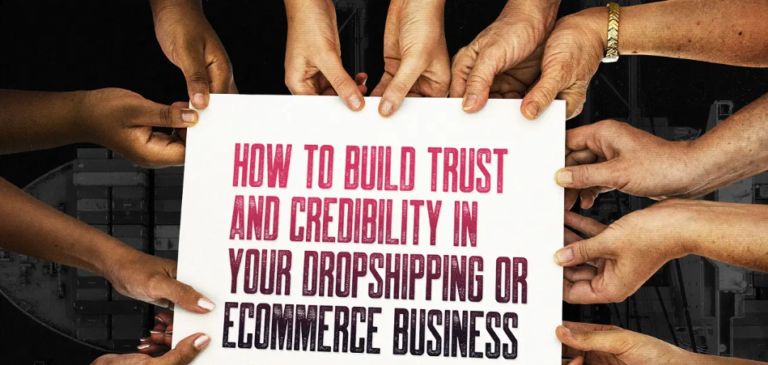Creating Compelling Product Images for Your E-Commerce Listings
In the dynamic world of e-commerce, where consumers are bombarded with countless options, capturing their attention and enticing them to make a purchase is an art. One of the most powerful tools at your disposal? Compelling product images. In this comprehensive guide, we’ll delve into the strategies and techniques you need to create irresistible product images that drive engagement, conversions, and ultimately, revenue.
Introduction: The Power of Visuals in E-Commerce
In the digital realm, where physical interaction is absent, product images serve as the primary touchpoint between consumers and your offerings. They can make or break a sale, influencing purchasing decisions more than any other factor. As such, mastering the art of crafting compelling product images is essential for e-commerce success.
Understanding Your Audience and Product
Before you start snapping photos, it’s crucial to understand your target audience and the products you’re selling. What are their preferences, pain points, and expectations? What unique features or benefits does your product offer? Tailoring your images to resonate with your audience and highlight your product’s strengths is key to creating effective visuals.
The Fundamentals of Effective Product Photography
- Invest in High-Quality Equipment: While you don’t necessarily need top-of-the-line gear, investing in decent equipment, including a DSLR camera, tripod, and lighting setup, can significantly enhance the quality of your images.
- Master Lighting Techniques: Proper lighting can make all the difference in how your products appear. Whether you opt for natural light or artificial lighting setups, aim for consistent, flattering illumination that showcases your products in the best possible way.
- Optimize Composition and Framing: Pay attention to composition elements such as balance, symmetry, and framing to create visually appealing images. Experiment with different angles and perspectives to highlight unique product features.
- Maintain Consistency Across Images: Consistency is key for establishing a cohesive brand identity and enhancing the overall shopping experience. Maintain consistent styling, background, and image dimensions across your product catalog.
Showcasing Product Features and Benefits
- Focus on Clarity and Detail: Ensure your images are crisp, clear, and high-resolution to provide customers with a detailed view of your products. Highlight important features and specifications to help shoppers make informed purchasing decisions.
- Incorporate Lifestyle Imagery: Contextualize your products by showcasing them in real-life settings or scenarios that resonate with your target audience. Lifestyle images help customers envision how the product fits into their lives, making it more relatable and desirable.
- Use Visual Storytelling: Leverage storytelling techniques to create emotional connections with your audience. Showcase the journey of your product, from conception to usage, and highlight the benefits it offers to enhance its perceived value.
- Utilize Multiple Angles and Views: Provide customers with a comprehensive view of your products by including images from various angles and perspectives. This allows them to examine the product from different vantage points, reducing uncertainty and increasing confidence in their purchase.
Enhancing Visual Appeal with Editing and Enhancement
- Image Editing Tools and Software: Familiarize yourself with basic image editing tools and software to refine and enhance your product images. Adjust brightness, contrast, color balance, and sharpness to achieve a polished look while maintaining authenticity.
- Background Removal and Retouching: Remove distracting backgrounds and imperfections to ensure your products remain the focal point of the image. Invest in professional retouching services if necessary to achieve flawless results.
- Consistent Branding and Visual Identity: Incorporate your brand’s visual elements, such as logos, colors, and fonts, into your product images to reinforce brand recognition and create a cohesive brand experience across all touchpoints.
Optimizing for SEO and Online Visibility
- Keyword-Optimized File Names and Alt Text: Optimize your image file names and alt text with relevant keywords to improve visibility and accessibility for search engines. Descriptive filenames and alt text provide search engines with valuable context about your products, increasing the likelihood of appearing in relevant search results.
- Image Sitemap Submission: Create and submit an image sitemap to search engines to ensure your product images are crawled and indexed effectively. An image sitemap provides search engines with additional information about your images, such as their location and metadata, facilitating better indexing and ranking.
- Responsive and Mobile-Friendly Design: Optimize your website for mobile devices to accommodate the growing number of mobile shoppers. Ensure your product images are responsive and load quickly on mobile devices to provide users with a seamless browsing experience.
Leveraging User-Generated Content and Social Proof
- Encourage Customer Reviews and User-Generated Content: Harness the power of social proof by encouraging satisfied customers to share their experiences and photos of your products. User-generated content not only provides valuable social validation but also offers authentic insights into the real-life usage and benefits of your products.
- Feature Customer Photos in Your Product Listings: Incorporate user-generated content into your product listings to enhance credibility and authenticity. Showcase customer photos alongside professional product images to provide shoppers with a more holistic view of your offerings and inspire confidence in their purchase decisions.
- Engage with Customers on Social Media Platforms: Actively engage with your audience on social media platforms by responding to comments, reposting user-generated content, and fostering a sense of community. Encourage customers to share their experiences and tag your brand in their posts to amplify your reach and strengthen brand loyalty.
A/B Testing and Iterative Improvement
- Conduct A/B Testing: Experiment with different variations of your product images, including different angles, backgrounds, and styling elements, to identify what resonates most with your audience. Use A/B testing to measure the impact of these variations on key metrics such as click-through rates, conversion rates, and sales.
- Iterative Improvement: Continuously analyze the performance of your product images and iterate based on the insights gathered. Monitor key performance indicators and user feedback to identify areas for improvement and refine your approach over time. By adopting a data-driven and iterative approach, you can optimize your product images for maximum impact and effectiveness.
Conclusion: Embracing Innovation and Adaptation in E-Commerce Photography
As the e-commerce landscape continues to evolve, so too must your approach to product photography. By embracing innovation, staying abreast of emerging trends and technologies, and continuously adapting your strategies to meet the changing needs and expectations of your audience, you can maintain a competitive edge and drive sustained growth in your e-commerce business. Remember, compelling product images are not just about showcasing your products; they’re about telling a story, evoking emotions, and inspiring action. By mastering the art of e-commerce photography, you can create a visual experience that captivates your audience, fosters trust, and drives meaningful results for your business.